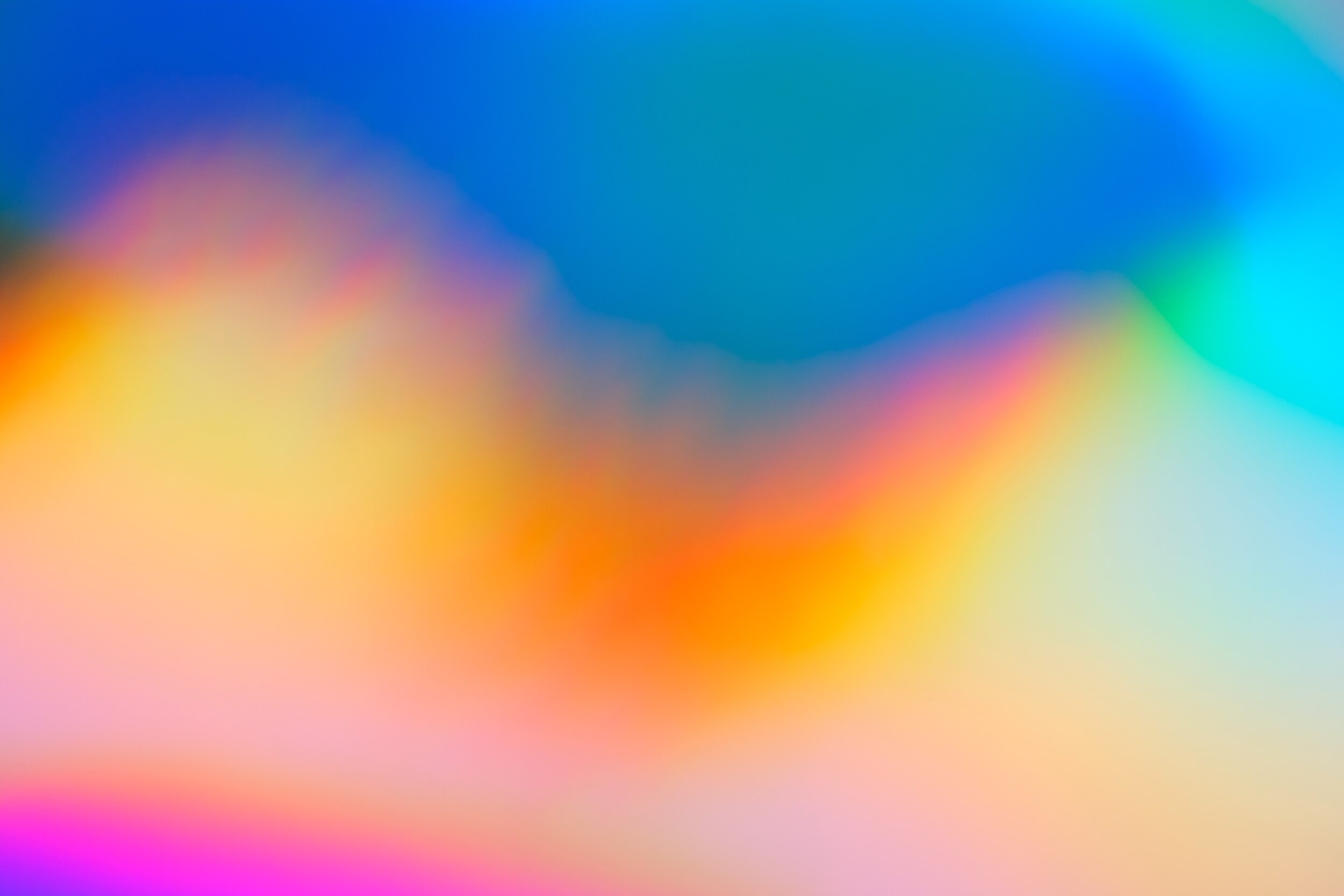
Blog Posts
✳︎All views are my own.
Minimize risk and increase collaboration with design sprints, Part 2
As a product manager, you want to enable your team to create successful digital products. To help your team achieve that you need to reduce the risk of failure for your projects.
Minimize risk and increase collaboration with design sprints, Part 1
As a product manager, you want to enable your team to create successful digital products. To help your team achieve that you need to reduce the risk of failure for your projects.
What are Accessibility and Inclusive Design?
Designing for accessibility is not that hard. At work, we’ve heard many questions from prospects, clients, and team members asking about accessibility. It’s a topic a bit outside their knowledge space and not something they’re used to discussing. Accessibility and the related practices of inclusive design are multi-faceted topics. From working in finance and insurance and having to be mindful of audits focused on this, and from my time teaching people with various levels of physical and cognitive abilities, it’s a topic that matters to me.